There are two TI-83 Plus programs that you can enter into your calculator. The first, GLOG, is the main program. When you want to compute glog of a number, GLOG is the program you execute. The second is a short subroutine (5 lines) that is called by GLOG. Both must be installed on your calculator to use the GLOG program. You can download the program files for direct transfer to your calculator below. Right click a link and then select save link as.
You can also enter the programs by hand. The link below will show a listing of the steps in each program.
OPERATION
To operate the program, push the PRGM key on the calculator. You should see a screen like the one below, listing all the programs available on your calculator. Select GLOG and press the ENTER key.
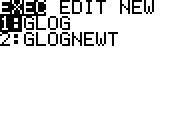
That will return you to the main calculator screen, with prgmGLOG appearing in the command line. Press the enter key and type your x value at the prompt (a ?). The image below shows two sample calculations.
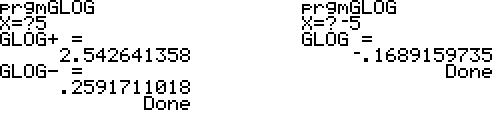
Note that for negative x, there is a unique glog value, while for x > e there are two glog values, one labeled GLOG+ and the other GLOG-. For 0 < x < e glog is undefined, as the program will report.
An example. Suppose you want to solve the equation
ex
= 5x.
Rewriting this as ex/x = 5, we know that the solution is x = GLOG 5. Using the calculator program as shown above, we find two solutions, 2.542641358 and .2591711018.
For a more complicated example, consider the equation
ex
= 5x + 2.
Rewrite it first as
ex
= 5(x + .4)
and then as
ex+.4 = 5e.4(x + .4).
Now we can see that x+.4 = glog(5e.4), so we get x = glog(5e.4) - .4. To compute this, execute GLOG on the calculator, and at the prompt enter 5e^.4. The program returns two answers:
- GLOG+ = 3.160014542
- GLOG- = .1568272008.